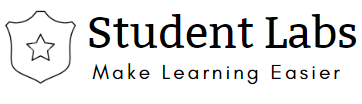FTP Stands for File Transfer Protocol which is standard client-server protocol method for transferring files between a server and clients over a network.
The following are the several open source Linux FTP servers
Here are the steps to install vsftpd (Very Secure Ftp Daemon) on a Linux (Cent OS) server.
INstalling FTP Server
Login to the Linux server
Install vsftpd using below yum command
yum install -y vsftpd
Enable the service to start at boot
systemctl enable vsftpd
Start the service for the first time
systemctl start vsftpd
Configuring FTP Service (VSFTPD)
Take the backup of original file
cp /etc/vsftpd/vsftpd.conf /etc/vsftpd/vsftpd.conf.default
Use vi or nano or any editor of your choice update the below parameters in the config file
anonymous_enable=NO# disable anonymous loginlocal_enable=YES# permit local loginswrite_enable=YES# enable FTP commands which change the file systemuserlist_enable=YES# enable vsftpd to load a list of usernamesuserlist_file=/etc/vsftpd/user_list# stores usernames.userlist_deny=NO # option lets you specify users to be blocked
Restart the vsftpd to effect all the changes
systemctl restart vsftpd
Add FTP User
sudo adduserftpuser sudo passwd ftpuser echo "ftpuser" | sudo tee -a/etc/vsftpd/user_list
Connect to FTP from other server
Make sure ftp package is installed from the client system from where you want to connect to the ftp server. If ftp package is not there, you can install using yum command as below.
yum install -y ftp
Connect to ftp server and list files

Download files from FTP

Upload files to FTP

Shell script to upload the files to FTP automatically
Below is shell script to automatically upload files to ftp whenever this script is executed.
- ftp host name or ip address, username and password as variables
- Connect to ftp
- Go to /opt/ folder in client machine and upload all the files txt files to the server.
- mput command is to upload multiples where as put command is to upload single file.
!/bin/bash HOST=demo.server.com USER=ftpuser PASSWORD=admin@123 ftp -inv $HOST <<EOF user $USER $PASSWORD lcd /opt/ mput *.txt bye EOF
Save the file as ftpupload.sh file and use below commands to execute the shell script to upload the txt files to ftp server.
chmod +x ftpupload.sh sh ftpupload.sh