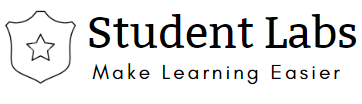What is JBoss?
Jboss is a Java Application Server developed by JBoss – a subsidiary of Red Hat Inc. Other JAVA application servers are Tomcat, IBM WebSphere and GlassFish etc. Tomcat is light weight HTTP server and Java servlet container where as others are full-blown Java EE application servers.
Install Java
Java the prerequisite to the JBoss server. Make sure Java is installed in the system or you can install using yum install in Redhat based systems.
yum install java-1.8.0-openjdk-devel
DOWNLOAD and extract the jboss files
Download JBoss from here
# In case if downloaded the zip file and unzip package in not available yum install unzip unzip jboss.zip
Add or Update JBoss User
- Go to the JBoss path E.g.: /opt/jboss-eap-7.1
- Execute the shell script add-user.sh to update existing user or add a new user

Update JBoss CONFIGURATION
Update standalone.xml file with bind address to make sure Jboss is accessible from public URL
Location of standalone.xml file
/opt/jboss-eap-7.1/standalone/configuration/standalone.xml
Initial bind address will be 127.0.0.1

Change bind address to 0.0.0.0

START JBOSS SERVER
Run Jboss server using nohup command

Jboss log to see that server has started

Login and deploy war file
Login JBoss Management Console

Initial Management console screen will have the following modules
- Home
- Deployments
- Configuration
- Runtime
- Access Control
- Patching

Deploy War file
- Go to Deployments section to deploy any war file
- Click on Add war file
- Select Upload New Deployment
- Choose the war file
- Verify the name, details and click on Finish

Step 1: Click on “Add” to deploy the new war file 
Step 2: Choose Upload new deployment for deploying new application 
Step 3: Choose the war file by clicking on “Choose File” 
Step 4: Give Name and Runtime Name and click on Finish
Sample Application Page after war is deployed is successfully.