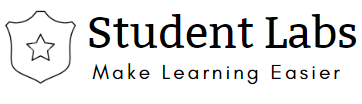Cygwin is like Unix environment and command-line interface for Microsoft Windows. Most of the Linux/Unix commands will work with similar functionality. The root file system in the Cygwin is C drive, in windows. Cygwin is installed in your ‘C’ directory. In Cygwin folder, the details of Cygwin is stored.
Steps go Install Cygwin in Windows
- Download cygwin from link: http://www.cygwin.com/setup-x86_64.exe
- Click on setup-x86_64.exe
- Choose a download source

- Select Root Install Directory

- Select Local Package Directory

- Select Your Internet Connection

- Choose A Download Site

- Selecting Packages

E.g.: Selecting wget package
- Create Icons & Complete the installation

Verify Cygwin Installation:
- Click on the Icon on the Desktop or Open Cygwin
- Run the command “bash –version”